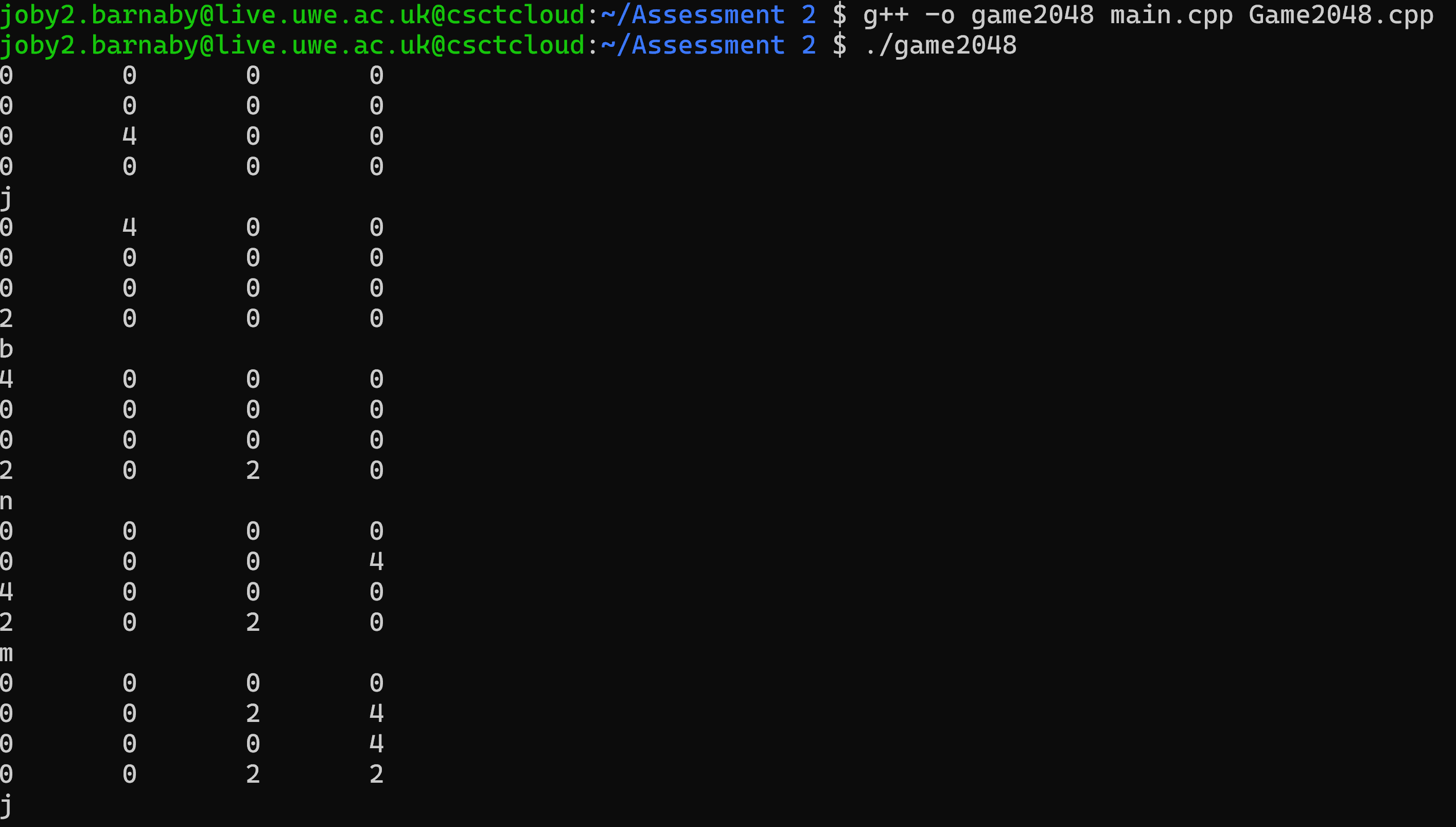Assessment 2
Preperation for completing the assessment
Firstly i picked one of the three games that we were asked to create and i chose a clone of the game 2048 to allow me to gain the maxium amount of marks.
next i created the three files in vscode; main.cpp, Game2048.hpp and Game2048.cpp.
finally before starting writing the code i found the game on the web and played it to understand the rules of the game so i could implement the correct ones in my code to make sure the game works correctly.
Main.cpp
The main.cpp is the file that the compiler looks for when running the game. My main.cpp file contains the following:
#include "Game2048.hpp" //This allows the main.cpp file to use the game 2048 and it methods.
int main() { //This main function is the entry point of the program and is complied to run the game.
Game2048 game; //This creates an instance of the game2048 class named game, the constructor of the class is called here to initialize the game.
game.start(); //This calls the start method, this method is responsible for starting the game which includes: initializing the game board, generating the intitial cells and entering the game loop where the game is ready to be played and moves inputed by the user.
return 0; //Finally the return 0 function indicates the program has be executed succesfully.
}//This allows the main.cpp file to use the game 2048 and it methods.
Game2048.cpp
The Game2048.cpp file contains the execution of the core game logic.
Creater of the game class
Initialzing the board.
board = std::vector<std::vector<int>>(4, std::vector<int>(4, 0));** //In control of initializing the board: this piece of code creates a 4x4 grid and places two nuumbers randomly at the start of the game.Seeds the random number generator.
**srand(time(0));** //In control seeding the random number generator: this creates the random numbers that pops up at the start of the game and after the user carrys out a move.Generate intial tiles.
generateNewTile(); //In control of generating cells at the start of the game: this is required in this main function to generate new cells for the start of the game and without this line of code the grid would just be full of 0 and would not be able to work.Main loop
Starts the game
void Game2048::start(){}
while (!isGameOver()){}The code above is control of setting up the game loop and when the start function return running the conditions until the !isgameover return false which is when the end of the game statement is printed.
Prints the board
printBoard(); //this command is used to visually display the board on the command line.Reads user input and prodess the move
char move; //This declares the vaiable move which is used for user input.
std::cin >> move; //this is when the user inputs a command of one of the key written in the code below.
switch (move) { }//switch command is used to execute the block of code below based on the value of a variable.In the block of code below I chose the keys j to move up, n to move down, b to move left and m to move right because it contains my intial there for making it my own incase anyone was to copy my code.
switch (move) {
case 'j' : moveUp(); break;
case 'n' : moveDown(); break;
case 'b' : moveLeft(); break;
case 'm' : moveRight(); break;
default: continue; //The default command is if the user fails to enter one of the letter above.
}Generates new tile
generateNewTile(); //This code does the same as above but is control of generating new cells after the user input has been processed.Ends the game
std::cout << "Game Over!" << std::endl;** //when the statement at boollean at the start of the main loop is false the game will end and print game over.Print board
void Game2048::printBoard() { //This function displays the current state of the game board.
for (const auto& row : board) { //Scans through each row of the board.
for (const auto& cell : row){ //Scans through each individual cell.
std::cout << cell << "\t"; //Checks value of the cell.
}
std::cout << std::endl; //After all the cells of a row are printed this command moves the cursor to a new line to seperate the rows.
}
}Move left or right function
The following piece of code controls what happens when the computer is asked to move the cells left or right. I put them together because they are very similar the only difference is the reverse function that is called which just reverses the movement of the left function to shift the cells right when asked by the user.
bool Game2048::move(left or right)() { //This command is in control of the logic of shifting the all the cells to the left or right on the game board.
bool moved = false; //This command checks if any of the cells were shifted or merged, decides wether to display an updated board or generate a new cell and confirm if a valid move was made or prompt the user to try again.
for (auto& row : board) { //This is a for loop to iterate through the rows of the board and apply the merge funtion. for the right function it will also apply the reverse function.
std::reverse(row.begin(), row.end()); //This line of code is so that the same code for the left function can be used by just shifts the cells the opposite way this makes it simple and easier to understand.
merge (row); //This merges the cells in the rows when the move left or right command is used.
for (int i = 0; i < 4; ++i){ //Scans through each element in the row.
if (row[i] == 0) { //If the current cell is a zero.
for (int j = i + 1; j < 4; ++j) { //Look for the next non-zero cell.
if (row[j] != 0) { //Found a non-zero cell it can carry out the commands in the if loop if not carries on looking for non-zero cells
row[i] = row[j]; //Moves it to the current empty spot
row[j] = 0; //Set the orignal spot to zero
moved = true; //Track that a move has occured
break; //Stop checking for zero cells
}
}
}
}
std::reverse(row.begin(), row.end()); //This line of code is for the move right function only
}
return moved;
}Move up or down function
The following piece of code is controls what happens when the computer is asked to move the cells up or down. same as the left or right function the up or down function are very similar the only difference is also a reverse function.
bool Game2048::move(up or down)() { //This command is in control of the logic of shifting the all the cells up or down on the game board.
bool moved = false; //This command checks if any of the cells were shifted or merged, decides wether to display an updated board or generate a new cell and confirm if a valid move was made or prompt the user to try again.
for (int col = 0; col < 4; ++col) {
std::vector<int> column(4);//This code is extracting colums from the game board and storing them into the **std::vector<int> column** this is need when merging or shifting cells up and down.
for (int row = 0; row < 4; ++row) {
column[row] = board[row][col]; //This code is continuing the extracting process of the game board, this is each element from a specific column (col) into the matching row index of the column vector.
}
std::reverse(column.begin(), column.end()); //Is used to reverse the upwards funtion so that the move down function works. this line of code is only used in the move down function
merge(column); //This merges the cells in the columns when the move up or down function is used
for (int i = 0; i < 4; ++i) { //Scans through the column
if(column[i] == 0) { //Checks uf the current cell is zero
for (int j = i + 1; j < 4; ++j) { //Looks below for a non-zero cells
if (column[j] != 0) { //When a non-zero cells is found it can carry out the commands in the if loop if not it carrys on looking for non-zero cells
column[i] = column[j]; //Move it to the current empty cells
column[j] = 0; //Clear the orignal cells
moved = true; //Track that move occured
break; //Stop searching further for the zero cells
}
}
}
}
std::reverse(column.begin(), column.end()); //Is used to reverse the upwards funtion so that the move down function works. this line of code is only used in the move down function
for (int row = 0; row < 4; ++row) {
board[row][col] = column[row];
}
}
return moved;
}Is game over
this code checks whether the game has ended based on whether there are any empty cells left on the grid.
bool Game2048::isGameOver() { // checks for empty cells
for (const auto& row : board) {
for (const auto& cell : row) {
if(cell == 0) return false; //The game can carry on if there is an empty cell
}
}
return true; //If returned true there arent an empty cells so it ends the game
}Generate new tile
This section is generating random new cells and adding them to the game board in empty random postions
void Game2048::generateNewTile() {
int row, col; // declares row and column variable
do {
row = rand() % 4; //Generates a random number between 0 and 3 for the row.
col = rand() % 4; //Genrates a random number between 0 and 3 for the column.
}
while (board[row][col] != 0); //Finds random empty cell and it must be empty.
board[row][col] = (rand() % 2 + 1) * 2; //This randomly assigns either a 2 or a 4 to the chosen empty cell.
}Merging cells
Controls the merging of cells when contact is made.
void Game2048::merge(std::vector<int>& row) {
for (int i = 0; i < 3; ++i) { //Scans through the row elements stopping at the second to last element and comparing row[i] with row [i+1].
if (row[i] != 0 && row[i] == row[i + 1]) { //These conditions are to ensure only non-zero cells are processed and checks the current row matches the adjacent one.
row[i] *= 2; //This doubles the value of the current cell when merged.
row[i + 1] = 0; //Sets the adjacent cell to zero after merging.
++i; //Makes sure no double mergers are happening within a single pass by advancing the loop index to skip the next cell.
}
}
}Game2048.hpp
This .hpp file defines the interface for a Game2048 class which is used to implement the game.
#ifndef GAME2048_HPP
#define GAME2048_HPP // header guards - defines GAME2048_HPP to reduce inclusion errors.
#include <vector> // inludes <vector> header which enables use of std::vector.
class Game2048 { // defines the GAME2048 class with public and private members.
public: //Public methods provide the function to: start the game, print the board, move cells in different directions, check if the game is over.
Game2048();
void start();
void printBoard();
bool moveLeft();
bool moveRight();
bool moveUp();
bool moveDown();
bool isGameOver();
private: //Private methods provide funtion to: generate new tiles and merge cells during moves.
std::vector<std::vector<int>> board;
void generateNewTile();
void merge(std::vector<int>& row);
};
#endif // GAME2048_HPP //The final line ends the header guard that was started at the beginning of the file.The image below is an example of the game running.